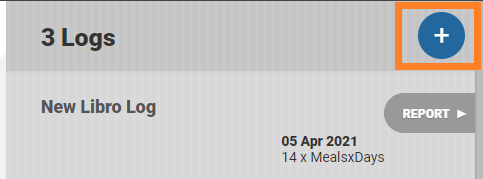
If Libro logs are detected, you will be presented with the screen below. The orange circles indicates days that have been logged by your client in Libro. Simply click on them to select them for import, then click the orange button 'Import from Libro'.
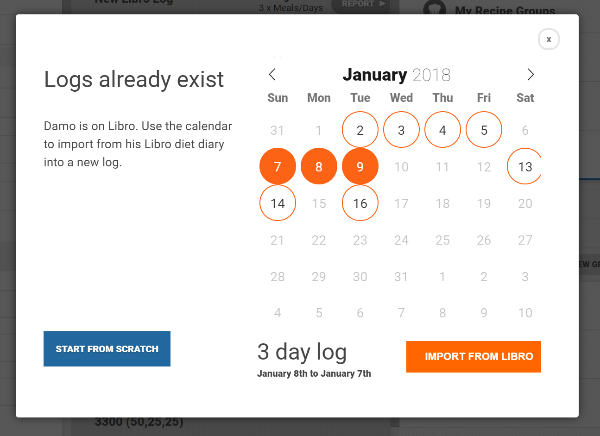
This will bring you to the diet log workspace with all the diet log information filled in, as entered by your client. Once imported, you can make edits and tweaks to the diet log data, note that this does not change the clients smartphone log.
If the client has created any recipes and used them in their log, these will also be imported. This can also be useful to provide your client with feedback by making simple tweaks to their existing recipes as part of the feedback process.